Recently my iPhone had fallen on the street and the sapphire protection glas of the iSight camera cracked. Pictures could still be taken and they looked OK, but stark contrasts would lead to artefacts. Also, the aluminium shell of the phone got a few bruises. A few days later I received a notice that my iPhone 6 Plus was part of a replacement programme. Now that’s lucky given the circumstances…
On 5 Feb, I went to the Apple store in the Munich Olympia-Einkaufszentrum (OEZ) to get the camera replaced. When they tested the iPhone, however, they found that my camera was actually OK and would not need replacement. But after showing them the cracked sapphire glas and the bruises on the shell, they agreed to swap — not just the camera — but the entire phone by a new one! I was really surprised by this level of service.
Mysterious heavy use of mobile data in “System Services > Documents & Sync”
After restoring the backup I made just before leaving to the OEZ, my brand-new iPhone behaved very much like the old one and all data had been restored, too. After some time, however, I noticed that it was losing battery very quickly. I checked the usual culprits and found that, indeed, the phone was using lots of mobile data. Turning off mobile data showed that the phone had a healthy battery.
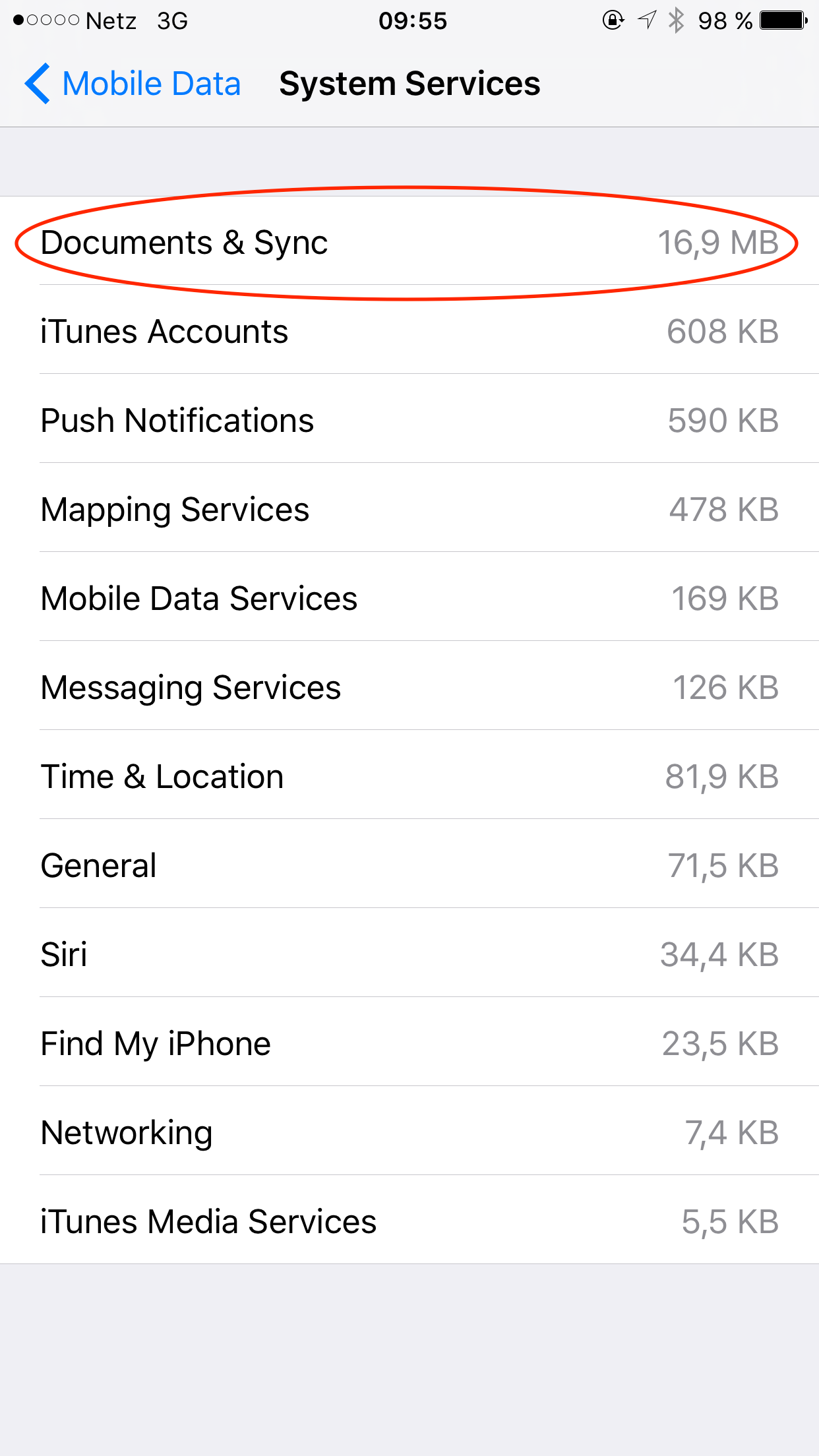
But the mobile data issue didn’t go away. I deactivated WiFi support and other known possibly problematic features. Eventually I deactivated iCloud documents and iCloud altogether, but the problem persisted: the phone was using up lots of mobile data — and almost all of it in “System Services > Documents & Sync”. I could almost watch it use up my mobile data quota as it was sucking (or pushing?) about one Megabyte for every two minutes or so.
I called Apple Service and they told me to reset my iPhone completely and set it up as a new one. Since I didn’t find time to do that immediately, I simply switched off mobile data for the time being and activated it only from time to time when I needed mobile internet access. At some point this started to annoy me sufficiently so that I wanted to tackle the problem again and so I activated mobile data again yesterday just to find that the problem had miraculously disappeared. With the same settings as before, the iPhone was now behaving as it should using less than 1 Megabyte in 3 hours or so for “Documents & Sync”.
I can only speculate as to the origin of the problem and why it has solved itself. Perhaps the iCloud sync was somehow confused by the phone swap and somehow ended up in an endless loop of syncing the phone to the cloud and vice versa and again? And then at some point a cleanup daemon deleted old sync files on Apple’s servers so that it now works again? I will probably never now.
The lesson I learned from this incident is, however, that it’s not always worth trying to solve a (minor) problem immediately since it may solve itself as time passes. 🙂